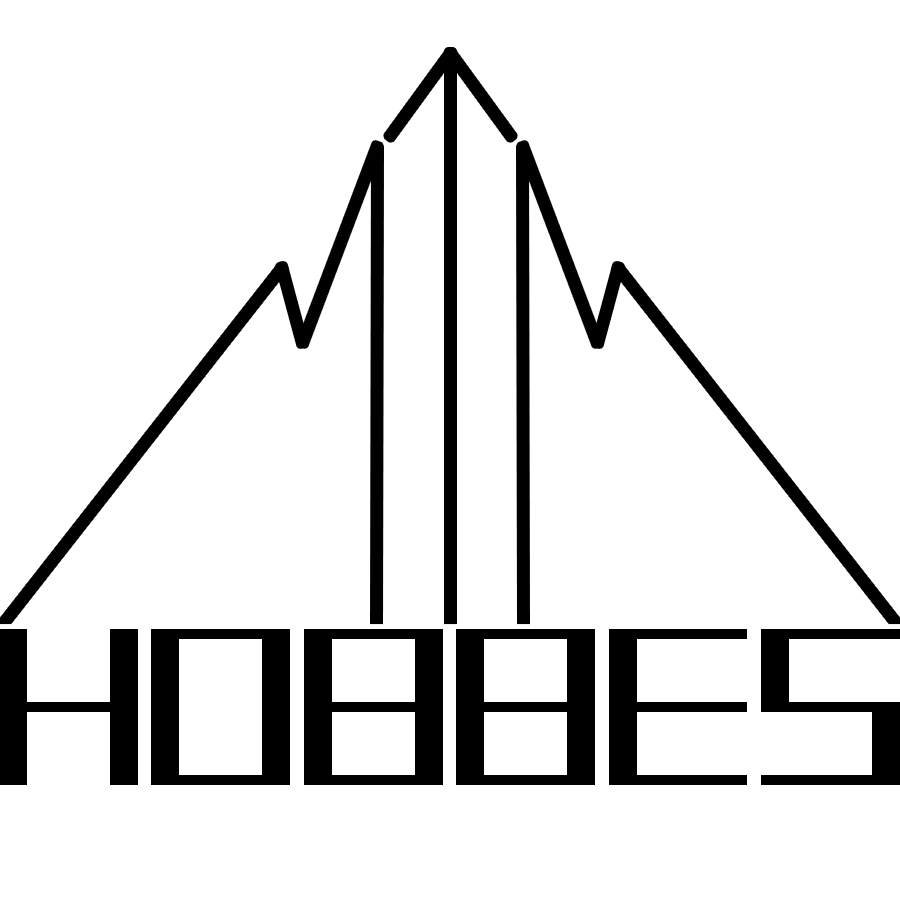ZOOM CLASS/WORKSHOP POLICIES & PROCEDURES
Workshops/classes are for adults aged 16+.
Purchasing one seat/ticket to this class means you are purchasing one seat/ticket for one person to attend the workshop/class. If you wish to have another person/s attend the class with you (regardless whether they are physically with you or at another location), you will have to add more seats to your order, or they will need to have/purchase their own seat/ticket to attend.
Unless purchasing an art kit from MTM Hobbes, students must provide the art materials and supplies specified for each individuals class/workshop. A copy of the supply list is provided upon registration. Please read the list regarding the materials, print it out or keep a copy. There will be no refunds issued for those who joined the class but had the inappropriate materials, so please read carefully.
Students must have a computer, tablet or mobile device with an Internet connection plus audio and video capabilities. Students must have an email account and have the basic skills to operate their chosen device. A laptop or tablet is recommended because the larger screen size will make it easier to see the instructional demos and samples.
The workshop/class will be delivered via the Zoom software platform. You do not need a Zoom account but you must download and install Zoom to your device prior to class/workshop start. Zoom is FREE to download here: https://zoom.us/download.
The Zoom link to log into your class will be sent via email one day before class/workshop starts so please check your email then (if you do not see it, please check your spam folder). All workshops/classes will be password protected. Only those with a Zoom link or password can access the class/workshop. Do not share the password and keep the link secure.
Before class/workshop begins, test your video and microphone to make sure they are working well and that your account name is set to the full name of the registered participating student. You may join the class by clicking on the zoom link 5-10 minutes prior to class time. You may get a message asking you to wait for the Host (Instructor) to let you into the workshop/class. The Instructor will admit you and take attendance. Please be patient as this may take a few minutes.
Familiarize yourself with how to use Zoom well in advance before class starts to ensure you are able to log on, see and hear the demos, and communicate to ask questions during class. To learn more about how to use zoom, go to: https://support.zoom.us/hc/en-us/categories/200101697
Zoom Class/Workshop Etiquette
1. Your video must be on during class.
2. Please be aware of noise in your home or wherever you are situated during class. Background noise can negatively impact the lesson. As much as possible, set up your device in a quiet space free from distractions. Otherwise, please engage the mute button.
3. You may unmute yourself (if you are muted) to ask a question. You may also use the wave your hand button, or raise your actual hand so the Instructor can see you, or use the chat function.
4. Unless there is an emergency, do not take phone calls, look at emails or texts, or browse the internet during your class. Do not have any other websites open unless the Instructor requests it.
5. As your video will be on, please dress appropriately. You may also wish to wear an apron or a frock to protect your clothes from stains or splashes from art materials.
6. Be prepared before your class starts: Test your video and microphone to make sure they are working well in advance of the class. Ensure that your account name is set to the full name of the registered participating student. Make sure you have your supplies beforehand. Log on prior to class time (as noted above) and wait for the host/instructor to let you into class.
7. Be patient with any technical hiccups.
8. Be courteous to your classmates and instructor. Be kind to yourself if you’re having a harder time learning online, this is a new process for all and it may take some time to adjust.
9 .Keep the Zoom link secure and do not share the link and password with anyone.
CANCELLATIONS:
If for any reason the class is cancelled by the instructor, you will be notified before workshop/class starts - you will have the option to receive a full refund or to take the same class at a future date. (Most workshops and classes need to have a minimum of two registered students to run)
If you need to cancel, refunds, minus a processing fee, can be issued up to 48 hours before class starts. After 48 hours before class starts NO refunds will be issued. NO refunds will be issued for art kits.
Zoom Workshop/Class FAQ:
1. Why do I need to have my video turned on?
I ask that you have your video turned on so that I can verify that the student enrolled is the one that attends the workshop/class. As the new policies and procedures state, only the student enrolled can attend the class. If you wish to have a companion to take the workshop/class with you, they must also be enrolled and pay for their own seat to participate.
In addition, having video on during class helps me and your classmates enjoy your company and that of others (even if virtually). As many of us are feeling isolated and have been so for a long while now, seeing other faces helps us feel more connected.
2. Why do I need to put my full name in the Zoom account?
I ask that you have your full name on your Zoom account on so that I can verify that the student enrolled is the one that attends the workshop/class.
3. Why do I need to pay a processing fee if I need to cancel? How much is the fee?
For most of my classes, there is a fee that I need to pay the online shopping cart company each time there is a transaction on my account. This fee is the fee deducted from your refund if you cancel within the allotted time frame. The amount of the processing fee is roughly 13-20% of the price of the workshop/class. Remember that refunds can only be given if you cancel up to 48 hours before the workshop/class starts, after 48 hours, no refunds will be given. If I, the instructor, cancels, you will receive the full amount of what you paid for the workshop/class or you may instead take a credit to take a similarly priced class in the future.
4. Why do you not give refunds if I need to cancel within 48 hours of workshop/class start?
Classes are kept small with a limited number of seats available. Most students enrol well before 48 hours of the class start time. If there are no seats when they come for registration, they will make alternate plans with their time. Also, because I would like to provide my students with the best learning experience and tutelage, there is a lot of time and effort to prepping and scheduling for a workshop/class. Most of the effort is expended within 48 hours of the workshop/class start.
5. Do you teach kids?
At this time, my classes and workshops are adults 16+ only.
Workshops/classes are for adults aged 16+.
Purchasing one seat/ticket to this class means you are purchasing one seat/ticket for one person to attend the workshop/class. If you wish to have another person/s attend the class with you (regardless whether they are physically with you or at another location), you will have to add more seats to your order, or they will need to have/purchase their own seat/ticket to attend.
Unless purchasing an art kit from MTM Hobbes, students must provide the art materials and supplies specified for each individuals class/workshop. A copy of the supply list is provided upon registration. Please read the list regarding the materials, print it out or keep a copy. There will be no refunds issued for those who joined the class but had the inappropriate materials, so please read carefully.
Students must have a computer, tablet or mobile device with an Internet connection plus audio and video capabilities. Students must have an email account and have the basic skills to operate their chosen device. A laptop or tablet is recommended because the larger screen size will make it easier to see the instructional demos and samples.
The workshop/class will be delivered via the Zoom software platform. You do not need a Zoom account but you must download and install Zoom to your device prior to class/workshop start. Zoom is FREE to download here: https://zoom.us/download.
The Zoom link to log into your class will be sent via email one day before class/workshop starts so please check your email then (if you do not see it, please check your spam folder). All workshops/classes will be password protected. Only those with a Zoom link or password can access the class/workshop. Do not share the password and keep the link secure.
Before class/workshop begins, test your video and microphone to make sure they are working well and that your account name is set to the full name of the registered participating student. You may join the class by clicking on the zoom link 5-10 minutes prior to class time. You may get a message asking you to wait for the Host (Instructor) to let you into the workshop/class. The Instructor will admit you and take attendance. Please be patient as this may take a few minutes.
Familiarize yourself with how to use Zoom well in advance before class starts to ensure you are able to log on, see and hear the demos, and communicate to ask questions during class. To learn more about how to use zoom, go to: https://support.zoom.us/hc/en-us/categories/200101697
Zoom Class/Workshop Etiquette
1. Your video must be on during class.
2. Please be aware of noise in your home or wherever you are situated during class. Background noise can negatively impact the lesson. As much as possible, set up your device in a quiet space free from distractions. Otherwise, please engage the mute button.
3. You may unmute yourself (if you are muted) to ask a question. You may also use the wave your hand button, or raise your actual hand so the Instructor can see you, or use the chat function.
4. Unless there is an emergency, do not take phone calls, look at emails or texts, or browse the internet during your class. Do not have any other websites open unless the Instructor requests it.
5. As your video will be on, please dress appropriately. You may also wish to wear an apron or a frock to protect your clothes from stains or splashes from art materials.
6. Be prepared before your class starts: Test your video and microphone to make sure they are working well in advance of the class. Ensure that your account name is set to the full name of the registered participating student. Make sure you have your supplies beforehand. Log on prior to class time (as noted above) and wait for the host/instructor to let you into class.
7. Be patient with any technical hiccups.
8. Be courteous to your classmates and instructor. Be kind to yourself if you’re having a harder time learning online, this is a new process for all and it may take some time to adjust.
9 .Keep the Zoom link secure and do not share the link and password with anyone.
CANCELLATIONS:
If for any reason the class is cancelled by the instructor, you will be notified before workshop/class starts - you will have the option to receive a full refund or to take the same class at a future date. (Most workshops and classes need to have a minimum of two registered students to run)
If you need to cancel, refunds, minus a processing fee, can be issued up to 48 hours before class starts. After 48 hours before class starts NO refunds will be issued. NO refunds will be issued for art kits.
Zoom Workshop/Class FAQ:
1. Why do I need to have my video turned on?
I ask that you have your video turned on so that I can verify that the student enrolled is the one that attends the workshop/class. As the new policies and procedures state, only the student enrolled can attend the class. If you wish to have a companion to take the workshop/class with you, they must also be enrolled and pay for their own seat to participate.
In addition, having video on during class helps me and your classmates enjoy your company and that of others (even if virtually). As many of us are feeling isolated and have been so for a long while now, seeing other faces helps us feel more connected.
2. Why do I need to put my full name in the Zoom account?
I ask that you have your full name on your Zoom account on so that I can verify that the student enrolled is the one that attends the workshop/class.
3. Why do I need to pay a processing fee if I need to cancel? How much is the fee?
For most of my classes, there is a fee that I need to pay the online shopping cart company each time there is a transaction on my account. This fee is the fee deducted from your refund if you cancel within the allotted time frame. The amount of the processing fee is roughly 13-20% of the price of the workshop/class. Remember that refunds can only be given if you cancel up to 48 hours before the workshop/class starts, after 48 hours, no refunds will be given. If I, the instructor, cancels, you will receive the full amount of what you paid for the workshop/class or you may instead take a credit to take a similarly priced class in the future.
4. Why do you not give refunds if I need to cancel within 48 hours of workshop/class start?
Classes are kept small with a limited number of seats available. Most students enrol well before 48 hours of the class start time. If there are no seats when they come for registration, they will make alternate plans with their time. Also, because I would like to provide my students with the best learning experience and tutelage, there is a lot of time and effort to prepping and scheduling for a workshop/class. Most of the effort is expended within 48 hours of the workshop/class start.
5. Do you teach kids?
At this time, my classes and workshops are adults 16+ only.